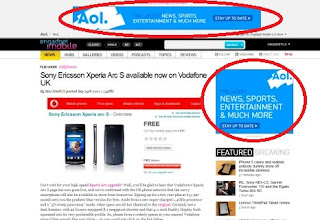In today's society, everyone you know has a type of social media page. I don't care if your young, middle-aged, or older--it seems now-a-days everyone has one! Facebook, seems that it is the most popular one of sorts has expanded its horizons. The possibilities seems endless on what you can do on there. Not only can you share your personal information about your life, people are now promoting their businesses or services that they have. This is turning the way that people do business, and how they market their own businesses. For my past marketing class, I created a service that I promoted on Facebook, by adding another "page" to my personal Facebook Page. To some, this may sound confusing or daunting, but in reality, it is actually an easy process to do. The first step is creating a Facebook page if you do not already have one.
 |
| Google Images |
Then, you need to create another account, with whatever that business opportunity might be. This is where things can get fun. Once your service or product is created on a Facebook account page, you can then get creative with your profile picture and display whatever it is you have for your business. Mine, for example, is a home design service called Luxe Home Helper. I designed my logo to my liking, and added that as my profile. Then, you can choose a background picture that also fits with the product or service at hand. This is the future of technology and the potential you can have from it. Once you've established "likes" on your page, there are many ways that you can promote your Facebook page to grow even more. This is called boosting--and the possibilities are endless. You can have a target market that can expand in detail with demographics. Go check it out and see for yourself! Social media marketing--the next best thing.
 |
| Facebook.com/LuxeHomeHelper |