As I've said before, that Google AdWords is something I think is very important to understand. I have explained what it takes to create an account and the basic keywords that you can include for whatever site you are trying to promote. But, ad placement is something else that is very important. An ad placement is a specific group of ad units where an advertiser can choose to place the ads using placement targeting. This can be done as an entire website or a specific single ad. There are two ways that an advertiser can make the ad placement:
- Placements automatically created by the system
- Placements defined by publishers
When placements that are automatically created by the system is each publisher website make available to the advertiser a placement where you can target their ads. Then, this ad may appear anywhere on the website. Placements defined by publishers is when you actually have the ability to define your own placements using customer channels.
 |
| Google Images |
Steps to make an ad placement include:
- Signing into your account
- My ads tab--go to Custom Channels page
- Click name of channel you would like to target (new custom channel)
- Targeting section, check the box
- Enter details
- Ads appear on
- Ad location
- Description
- Site language
- Finally, save
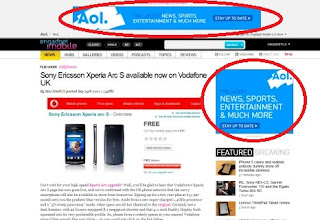 |
| Ad Placement--Google Images |

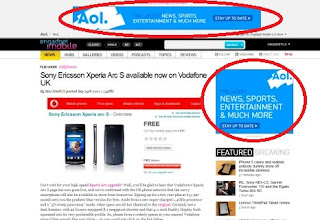
No comments:
Post a Comment